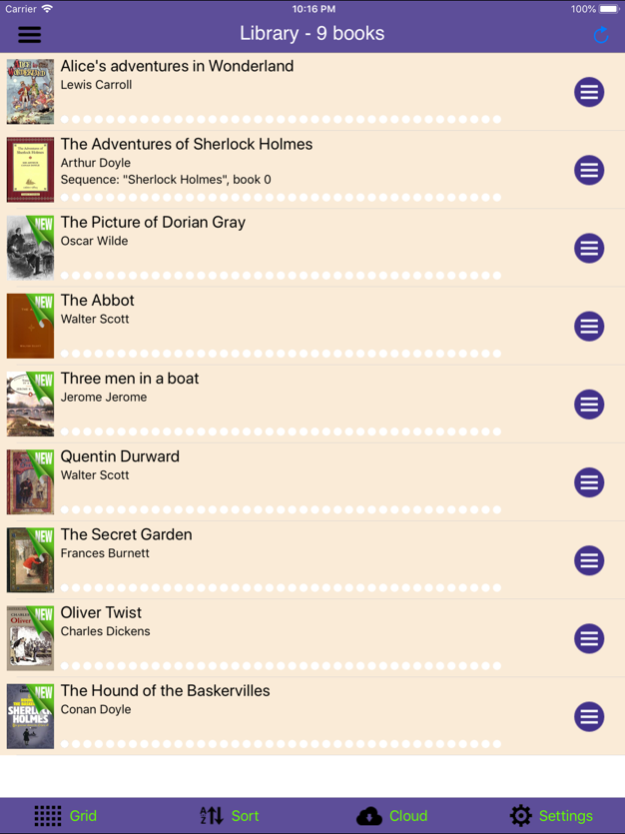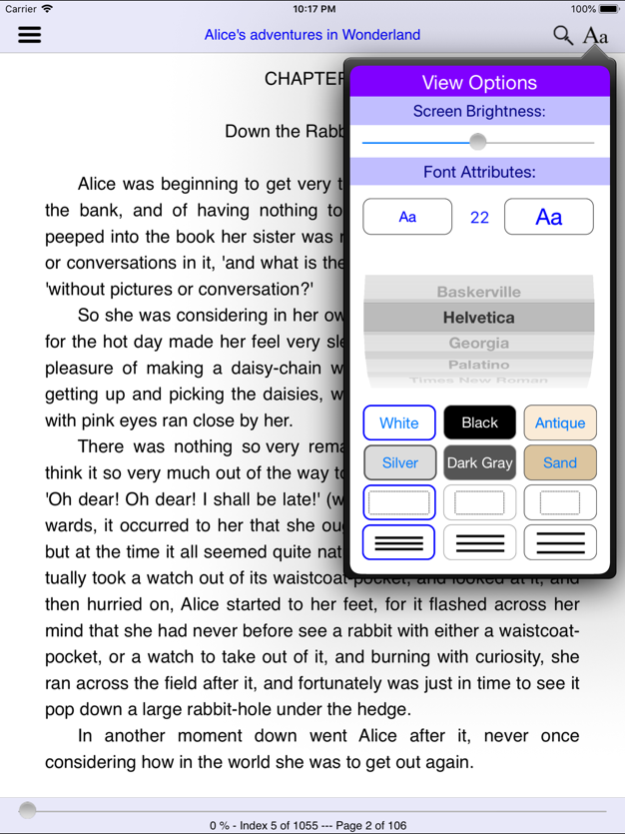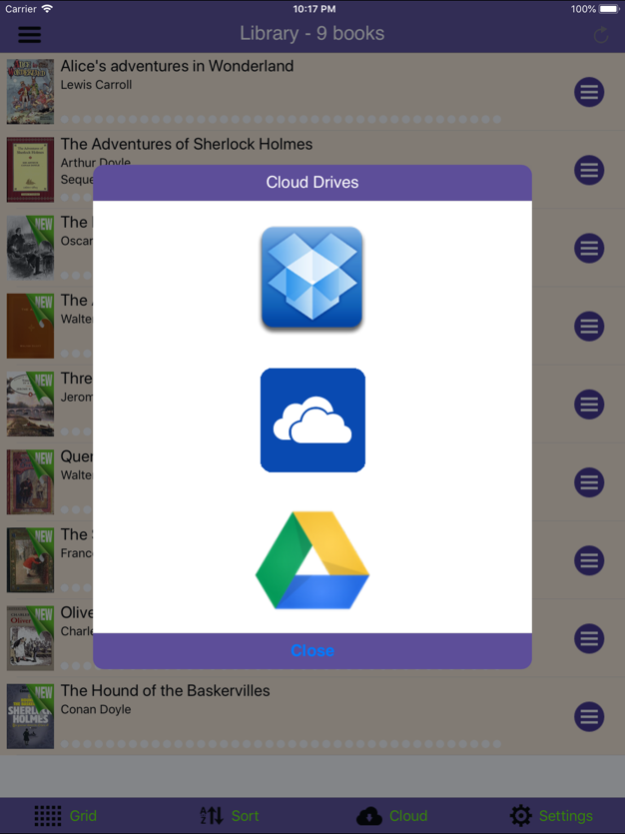A FB2 Reader 2.18
Continue to app
Free Version
Publisher Description
A FB2 Reader lets you read your favorite books on iPad without any restrictions and hidden fees.
A FB2 Reader completely free ebook reading application, you can collect unlimited number of titles in your Library and read them for you own pleasure. Application optimized for all iPad and iPhone models and high resolution Retina Display graphics.
It is possible to load ebooks in fb2 format into application by a number of way, like:
- download fb2 books using your favorite web browser application and open it with A FB2 Reader using "Open In..." iSO feature
- use iTunes file sharing to copy files from you computer
- import books from you preferred cloud drive - Dropbox, OneDrive and Google Drive currently supported, more options coming in next versions
A FB2 Reader features:
- Turn pages with a tap or swipe
- Easy navigation inside the book
- Open electronic books from any source
- Automatically expands fb2 files from zip archive
- Adjustable fonts and font sizes
- Adjustable line spacing
- Adjustable page width
- Three color schemes
- Sort books by File name, Book Title, Author or Recently opened
- Book Information Page
- Book Images Gallery View - all embedded images on one page
- Book sharing - possible to transfer book to any destination supported by iOS or any application which can handle this file type
Sep 21, 2021
Version 2.18
Bookmarks system redesigned and improved, known bugs fixed.
Fixed incorrect behavior of File Manager, popup menu operation review and improved.
Fixed an issue with slowness while handling big number of books in the Library.
Removed support of Google Drive as great company Google more than year not able to review my product and approve it.
You still can open book from native Google Drive application by selecting "Share" and "Open in AFB Reader".
About A FB2 Reader
A FB2 Reader is a free app for iOS published in the Reference Tools list of apps, part of Education.
The company that develops A FB2 Reader is Yuri Staloverov. The latest version released by its developer is 2.18.
To install A FB2 Reader on your iOS device, just click the green Continue To App button above to start the installation process. The app is listed on our website since 2021-09-21 and was downloaded 1 times. We have already checked if the download link is safe, however for your own protection we recommend that you scan the downloaded app with your antivirus. Your antivirus may detect the A FB2 Reader as malware if the download link is broken.
How to install A FB2 Reader on your iOS device:
- Click on the Continue To App button on our website. This will redirect you to the App Store.
- Once the A FB2 Reader is shown in the iTunes listing of your iOS device, you can start its download and installation. Tap on the GET button to the right of the app to start downloading it.
- If you are not logged-in the iOS appstore app, you'll be prompted for your your Apple ID and/or password.
- After A FB2 Reader is downloaded, you'll see an INSTALL button to the right. Tap on it to start the actual installation of the iOS app.
- Once installation is finished you can tap on the OPEN button to start it. Its icon will also be added to your device home screen.